reviewed on iPod 2 and Web browser.
Zinio is one of those few all-encompassing type of apps. It's got something for every device, from web site services to blackberry and iPhone and even iPad apps. I wanted to find an app for someone that will let you read magazines on an iPhone, and I found Zinio. At the center of the Zinio universe is the magazine store on it's website, which for a store site, it's pretty clean and easy to navigate. I was more than a little surprised that it not only had some of my favourite magazines (PC Gamer, Maxim and Everyday with Rachel Ray) but also some other favourites too like Elle and Lou Lou and quite a broad selection of Spanish and Japanese language gaming magazines. I assume that there's just such a showing on the many many other genres in the list, but I didn't check them all. All in all a good store, so that Passed Mustard.
On to the iPod app, but first some background: The app is free, the magazines aren't. Signing up for Zinio (which I did yesterday) gave me $25 in Z-Bucks the very next day. I'm not exactly sure if this was a timed promotion or a reward for signing up. The e-mail it came in mentioned that it was loyalty credits, so make your own decisions about it or try it out to find out for yourself, it's free to sign up. This brings us to the web based library. Also a nice simple design, with great big thumbnails for each of the magazines you own, only problem I have with it is when you click on the magazine, a new window opens up that covers your screen entirely. I'm really not a big fan of this, I'm a multitasker I want to read the magazine in the same window I was using. What if I was also watching a youtube video or wanted to look something up that is in the magazine. I'm not saying it isn't beautiful, just not my style. Web Library doesn't pass mustard for me.
The app itself has a nice simple design, with 3 tabs on the bottom, "My Library", "Shop", and "More" Library will give you the magazines already on your device, along with magazines you have yet to download. Shop brings up a search bar and a list of categories, much like the website will give you. More will give you a chance to change your password update you on the legal notices, sign out of your zinio account, restore itunes purchases and turn on/off wifi auto-download.
Actually getting in to read a magazine on the iPod took me a few minutes, since I've got "low space" even with 2 GB free on it. While you are reading the magazine (in my case PC Magazine) there is a "Downloading xx%" notice across the top of the app with a little back button at the left, while individual pages are presented in the main window, and a small status bar across the bottom that gives you a thumbnail view, a list view and previous next page buttons. While waiting for my magazine to download my iPod locked twice. You can slide your finger across the main window to change pages smoothly, or use those next and previous page buttons. Turning the iPod sideways (I always try volume buttons up first) gives a two page view. For broken up articles, there's a text button that shows up on the status bar that will allow you to read an entire article in its entirety (hee hee hee) as simple black on white text. This view allows you to increase and decrease the font size, and the envelope button on the top right will let you e-mail the article to a friend (or yourself you friendless person you) using Apple's own mail app. Sideways flip works in text mode to, and the "Page" button on the status bar will take you back to the pages. Only thing left to test is pinch zoom. Works in page view with a bit of a load lag because of resampling the page, while you can only use the coarser increase/decrease font size buttons on the text view instead of pinch zoom. I like this solution a lot. iPod App definitely Passed Mustard.
Overview:
Web Store: Passed Mustard
Web Library: Didn't pass mustard
iPhone app store: Passed Mustard
iPhone app reading: Passed Mustard.
Overall: Passed Mustard!
As requested: SCREENSHOTS!


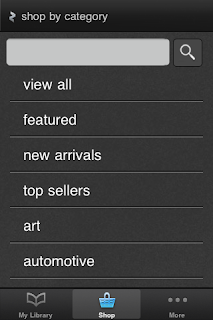


No comments:
Post a Comment